Monday, April 28, 2014
Infographic on BYOD
After deciding on a topic, I watched a few videos to really learn about what an infographic was all about. Since I had never made one before, I really wanted to learn about the process. I proceeded to go to many different sites such as infogr.am and visual.ly. These sites did not appeal to the types of ideas I wanted to create. I really wanted to be able to add colors and different postings to my infographic to make it eye catching. I visited glogster where I was able to get a 30 day trial for free. Here I was able to change text styles, colors, and backgrounds. I was really able to make my own infographic. I was able to start with a blank canvas and make it my own. Many of the other infographic sites did not give you that option. There were not many choices for backgrounds and it was difficult to follow how to change the fonts. Glogster was very easy to use and I enjoyed making the infographic on BYOD.
When I first began thinking about a topic for my infographic, BYOD came to my mind instantly. This is a topic that I struggle with currently in my school. I often wonder if students walking around with headphones, listening to music, was worth all of the hustle and bustle that we went through so that we could gain the technology that we want. When is BYOD a good thing?
When I created my first draft, there was so much information on BYOD, I wanted to put everything onto the infographic. I then realized, I had way too much information and the infographic had too much going on. I got dizzy looking at it. After some great suggestions from my colleagues, I was able to dial down on my infographic and explain myself much better. I think the final product came out much neater and with a better readability factor.
I hope you all enjoy my new and improved infographic on BYOD.
Saturday, April 26, 2014
Socratic Seminar Summary
This week at our Face to Face class we had a Socratic Seminar. When i first read that we were going to have this, I did not know what it was all about. I had never experienced a Socratic Seminar before.
A Socratic Seminar is a type of discussion in which the people involve try to discuss the topic in a deeper context through dialogue rather than by memorizing information.
There are different ways to have a Socratic Seminar. You can have a Socratic Seminar with a Whole Group where everyone participated in a whole group discussion.
You can have a Socratic Seminar with Concentric Circles where an inner circle and outer circle is used. The inner circle will being their discussion while the outer circle takes notes and then the two circles are reversed.
You can have a Socratic Seminar with a Small Group Seminar where small groups are formed for more intimate conversations.
Or you can have a Socratic Seminar with Role-Play where the participants assume the role of the characters from the readings.

We chose the Socratic Seminar using concentric circles. Although our class is small, we had a group of four discuss the readings, while the second group of four listened. As a class, we are all very friendly and talkative, so I found it difficult to not want to enter the discussion when it was not my group, as did others. I found this to be a very interesting way to discuss readings. We had to cite our sources as we went through and answer questions that related to the text that we had read. This was a new opportunity for me, as I had never done this type of discussion before. I also found it interesting that many of us were competing to speak more, and cite readings more.
To use this in a classroom would be very fun. I teach mathematics, so I think that I would like to see student use this to solve different types of equations. The students could get into small groups and use the small group seminar, to discuss the ways to solve equations, or solve equations together. This would give the students a chance to work together and learn from each other.Here is a video showing how to use this process in the classroom. "The key to success in using this with students is patience and practice." Socratic Seminar in the Classroom
For tips on structured Socratic Seminars: Structured Socratic Seminars
A Socratic Seminar is a type of discussion in which the people involve try to discuss the topic in a deeper context through dialogue rather than by memorizing information.
There are different ways to have a Socratic Seminar. You can have a Socratic Seminar with a Whole Group where everyone participated in a whole group discussion.
You can have a Socratic Seminar with Concentric Circles where an inner circle and outer circle is used. The inner circle will being their discussion while the outer circle takes notes and then the two circles are reversed.
You can have a Socratic Seminar with a Small Group Seminar where small groups are formed for more intimate conversations.
Or you can have a Socratic Seminar with Role-Play where the participants assume the role of the characters from the readings.
We chose the Socratic Seminar using concentric circles. Although our class is small, we had a group of four discuss the readings, while the second group of four listened. As a class, we are all very friendly and talkative, so I found it difficult to not want to enter the discussion when it was not my group, as did others. I found this to be a very interesting way to discuss readings. We had to cite our sources as we went through and answer questions that related to the text that we had read. This was a new opportunity for me, as I had never done this type of discussion before. I also found it interesting that many of us were competing to speak more, and cite readings more.
To use this in a classroom would be very fun. I teach mathematics, so I think that I would like to see student use this to solve different types of equations. The students could get into small groups and use the small group seminar, to discuss the ways to solve equations, or solve equations together. This would give the students a chance to work together and learn from each other.Here is a video showing how to use this process in the classroom. "The key to success in using this with students is patience and practice." Socratic Seminar in the Classroom
For tips on structured Socratic Seminars: Structured Socratic Seminars
Saturday, April 12, 2014
Designing Technology Embedded Lessons
During this past week, I have acted as a technology leader in a school. As the technology leader, I was to take a lesson and make recommendations to the teacher so that the technology and the standards came together. I approached this by recreating the lesson in a different format and attached the original lesson for review. To help with my experience, I asked classmates to give feedback regarding me lesson recommendations.
We were to use Ruben R. Puentedura's SAMR Model as a guide to integrating technology into our lesson plans. The SAMR has four levels of integration: redefinition, modification, augmentation, and substitution. This is shown in the image below:
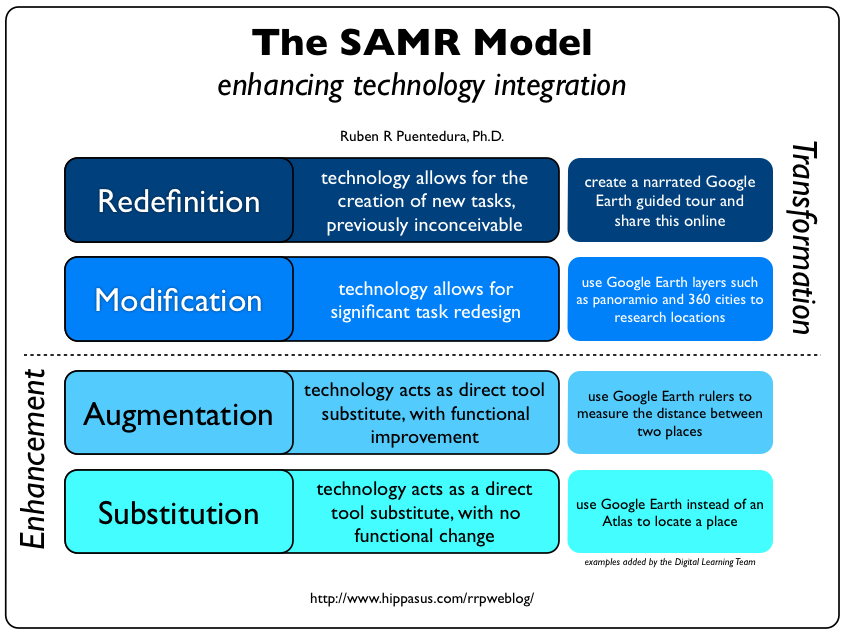
As I made recommendations to the lesson plan, I tried to imagine the SAMR model. The original lesson used technology at the augmentation and madification level. The students did not have access to enough computers and were forced to shared technology. They were also creating presentations using only one type of presentation.
When I added changes to the lesson, added new ideas to bring the lesson to the Modification level. The students would be using Khan Academy and MathPlay to practice using integers. From this students would create presentations explaining the properties of integers using a multitude of ways such as: Animoto, Prezi, Schooltube, and Google Presentations. This gave the students options to create presentation is a way that was comfortable for them.
As I went through my lesson and others, it was interesting to see that myself and another math teacher had worked on the same lesson without realizing. We were able to make comments and recommendations to each other. We also had worked on these lessons differently. While I re-created a new lesson, she had annotated the previous lesson with recommendations. It was interesting to se various ways of re-creating the same lesson. With the help of other classmates, yo can really gain a sense of how to incorporate technology changes into lessons
A link to my Technology Embedded Lesson, the original lesson, and comments can be found here:
We were to use Ruben R. Puentedura's SAMR Model as a guide to integrating technology into our lesson plans. The SAMR has four levels of integration: redefinition, modification, augmentation, and substitution. This is shown in the image below:
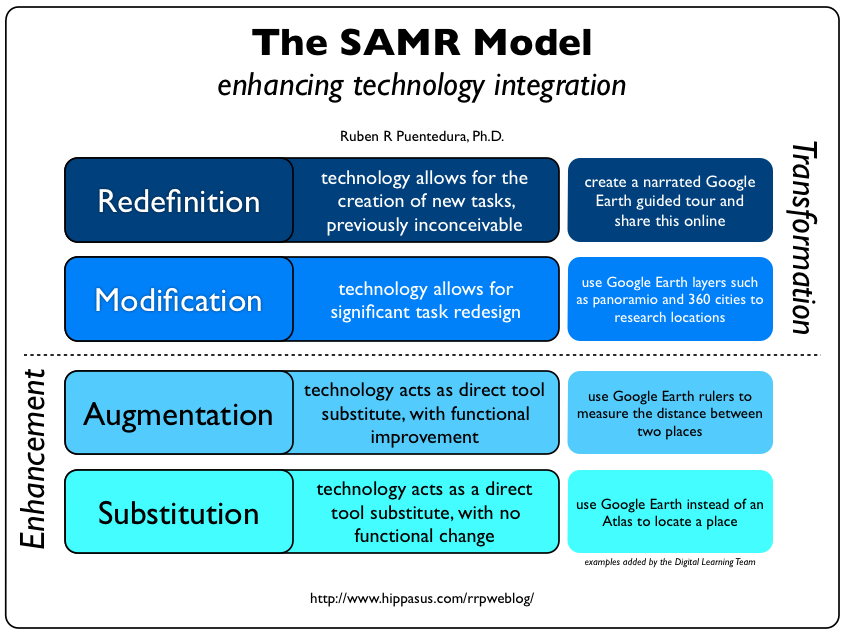
As I made recommendations to the lesson plan, I tried to imagine the SAMR model. The original lesson used technology at the augmentation and madification level. The students did not have access to enough computers and were forced to shared technology. They were also creating presentations using only one type of presentation.
When I added changes to the lesson, added new ideas to bring the lesson to the Modification level. The students would be using Khan Academy and MathPlay to practice using integers. From this students would create presentations explaining the properties of integers using a multitude of ways such as: Animoto, Prezi, Schooltube, and Google Presentations. This gave the students options to create presentation is a way that was comfortable for them.
As I went through my lesson and others, it was interesting to see that myself and another math teacher had worked on the same lesson without realizing. We were able to make comments and recommendations to each other. We also had worked on these lessons differently. While I re-created a new lesson, she had annotated the previous lesson with recommendations. It was interesting to se various ways of re-creating the same lesson. With the help of other classmates, yo can really gain a sense of how to incorporate technology changes into lessons
Friday, April 4, 2014
ED 7726-Week 1 Framing the Issues- What are the Best Strategies for the Classroom?
After reading Marzano, I feel more in touch with Marzano's reading. Marzano had given objectives on where he wanted to go and what the strategies looked like. His presentation was easy to read and easy to follow. He stated that to be a high performing school system, we must enhance the quality of instruction of all teachers, not just a few. Marzano went through each of his strategies and explained them in great detail. he explained how they could all be used in the classroom with different types of students. Marzano fits well with the Common Core standard in that he breaks down each topic so that students could achieve higher. Each strategy targets a different learning type. Marzano's strategies are as follows:
- Identifying similarities and differences
- Summarizing and note taking
- Questioning by teachers and students
- Chunking learning
- Nonlinguistic representations such as mental images, graphs, acting out content
- Collaborative learning
- Setting objectives and providing feedback on progress
- Generating and testing hypotheses
- Activating prior knowledge via questions, cues, advance organizers
In Hattie's presentation, I felt very confused with his information. There was a lot of numerical information going on. It was not until I put my "statistical" hat on, that I realized we were looking for numbers that had high correlations. Even still, I did not feel like his presentation was well explained to know what all of the information was about. However, he does have some important strategies to use in the classroom. Hattie is also well aligned with the Common Core as his strategies are focused on improving student learning. His strategies focus on the type of instruction in relation to Marzano who seamed to focus more on the type of learning. Hattie's strategies are as follows:
- Self-Assessment and Reflection
- Formative Assessment
- Vocabulary Building
- Problem Solving
- Instructional Quality
- Direct instruction
- Remediation Feedback
- Class environment (culture)
- Challenging yet feasible goals
- Peer tutoring
- Mastery learning
One great strategy to use in the classroom is questioning by teachers and students. Although this was not a particular standard that I focused on, this is something that my school is trying to improve on. We are completing "Learning Walks" this school year and the area of focus in questioning. As teachers, we are always looking for higher order questioning.
These strategies can be used in any classroom with technology integrated. It is important to integrate technology into any classroom. With many schools incorporating BYOD policies into their schools, technology is fast becoming a part of our curriculum and something we need to face.
Thursday, April 3, 2014
ED 7724-An Introduction to Me
As another new trimester begins, I find myself in that new place where I am biting my nails and really wondering where this trimester will go. I had really begun to find my "groove" in the last trimester, and now I have to begin again!
I am Amy (as many already know). I teach at Maloney High School in Meriden, CT. I am an Algebra 1 and Geometry teacher there. I am on the ninth grade team at our school, which means that our students predominately have the same math, science, history, and English teachers. I say this in a way that we hope it were true, but unfortunately, it is not always the case, and many of our students have two or three of the team teachers and are shuffled about on other teams in the school. It can get very confusing and frustrating. I have been teaching at Maloney for the past 7 1/2 years, the first 1/2 year, I was there completing my student teaching. Although I was not always part of the ninth grade team, I do enjoy it and hope that some day I can find a way to incorporate an exciting technology to increase the excitement in my classroom.
I have tried to use technologies in my classroom, but it is very difficult. With the new "Bring Your Own Device" plan that has gone through in my district this year, I thought that I would be able to do a lot of different things with my students. However, this has become more of a challenge than anything. With the new BYOD initiative:
I am really looking forward to finding new technologies that students would like to use in class. I have a SMARTBOARD in my classroom, but some of the students are not interested in what that has to offer. I am looking forward to learning how to adapt the technologies into my teaching.
Questions on Syllabus:
The syllabus states that we will be having Face-to-Face classes weekly. When will those be?
For Discussion Directors, when will we be choosing our weeks?
For the case study, what type of classroom will we need to observe?
I am Amy (as many already know). I teach at Maloney High School in Meriden, CT. I am an Algebra 1 and Geometry teacher there. I am on the ninth grade team at our school, which means that our students predominately have the same math, science, history, and English teachers. I say this in a way that we hope it were true, but unfortunately, it is not always the case, and many of our students have two or three of the team teachers and are shuffled about on other teams in the school. It can get very confusing and frustrating. I have been teaching at Maloney for the past 7 1/2 years, the first 1/2 year, I was there completing my student teaching. Although I was not always part of the ninth grade team, I do enjoy it and hope that some day I can find a way to incorporate an exciting technology to increase the excitement in my classroom.
I have tried to use technologies in my classroom, but it is very difficult. With the new "Bring Your Own Device" plan that has gone through in my district this year, I thought that I would be able to do a lot of different things with my students. However, this has become more of a challenge than anything. With the new BYOD initiative:
- Not all students have a device of their own
- When they do have a device they do not understand that it is under the discretion of the teacher
- Students feel it is a right not a privilege
I am really looking forward to finding new technologies that students would like to use in class. I have a SMARTBOARD in my classroom, but some of the students are not interested in what that has to offer. I am looking forward to learning how to adapt the technologies into my teaching.
Questions on Syllabus:
The syllabus states that we will be having Face-to-Face classes weekly. When will those be?
For Discussion Directors, when will we be choosing our weeks?
For the case study, what type of classroom will we need to observe?
Subscribe to:
Posts (Atom)